Practice initiated review questionnaires
Practices manage significant numbers of patients with long term conditions (LTCs e.g. asthma, contraceptive pill review, COPD, medication review etc). These patients are required to be reviewed on a periodic basis to ensure their conditions are being managed, and that they are not deteriorating.
eConsult has developed clinical questionnaires that will allow patients to provide information ahead or instead of their review appointment. Although it is possible for patients to access these from your practice’s eConsult page, the practice should proactively send the link to the review page or specific review questionnaire to the patient to let them know they need to fill it out.
The following review questionnaires are now available to all practices:
- Asthma
- Depression or anxiety review (New for April 2021)
- HRT (Hormone Replacement Therapy)
- Diabetes
- Blood pressure review
- COPD
- Thyroid
- Contraceptive pill
- Medication review
A practice in Cornwall sent 100 texts to their asthmatic patients during ‘QOF season’. In less than one week they received 96 completed asthma eConsult review questionnaires. This cohort of patients had previously been sent letters by the practice inviting them for their annual review but they had ignored them. Texting the direct link makes it much easier for patients to complete.
Below we describe how to share the links to either the review page or to specific review questionnaires with your patients.
How do I invite my patients to complete a review template?
Each practice already has its own eConsult page. This is the page that patients visit once they have clicked the banner on your practice website. It will look something like this:

In order to invite a patient to complete the eConsult review, you will need to include a link to your review page or to the specific condition review questionnaire. To find this, navigate to your eConsult page, scroll down to the bottom and find the below section.
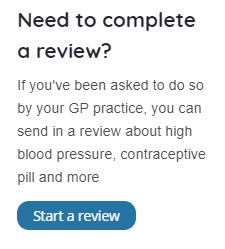
You can now click on the website link at the top (the URL) of either your practice’s review page or the link for a specific review questionnaire. Copy this link (you can use normal shortcuts such as Ctrl + C or right-click to access this option).
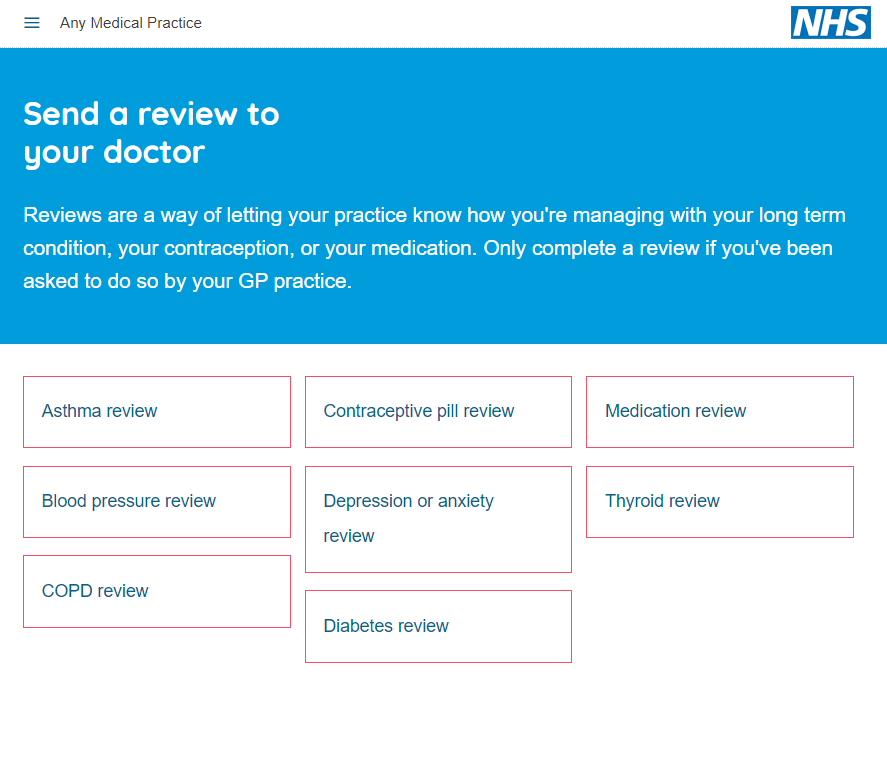
These links can be quite long, so it is possible to shorten website links online (e.g. using www.bitly.com) for sending as a text message. More information is shown below on how to do this.
How does this affect my process for patient reviews?
You should follow the same process as you currently do to identify which patients on your clinical system are due a regular review.
Once you have identified your group of patients, you can now send them an invitation to complete an online review via the appropriate eConsult questionnaire.
You can send the link to the appropriate review questionnaire as part of an email or text. Once you have received the eConsult review from your patient, you can then decide:
- If they need an appointment (e.g. to carry out any other tests in person)
- How urgently the patient needs the appointment
- The length of the appointment
- Which clinician/ type of appointment is needed
When a patient completes a review questionnare, their confirmation email will always include links and information about how they can continue to manage their condition.
Shortening links before sharing
There are many websites that can help you shorten the website link. This will make sharing the link as a text message easier. One example is www.bitly.com.
These websites allow you to paste in the website link and provide you with a shorter link. The ‘proxy’ link will still take you to the original website link. For example in the image below we have shortened the asthma review link into a much shorter bit.ly link.
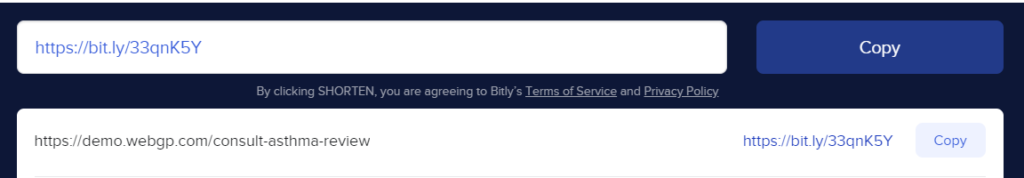
Example messages to send
You are due an asthma review. Please complete the asthma questionnaire via eConsult https://bit.ly/33qnK5Y. Having your information upfront will allow us to understand how you are managing your condition and, if you need an appointment, what type of appointment this should be.
Please submit your blood pressure readings via eConsult https://bit.ly/2PUbl6n so that we can monitor your condition and advise if you need an appointment.
You may not need to come in for your annual contraceptive pill review – complete the eConsult questionnaire https://bit.ly/2JXi4IY and we will let you know if you need a nurse appointment.
What next?
Let you patients know about review questionnaires. Use the marketing techniques above to send them a message. If you need more information on Practice Initiated Reviews watch our features webinar