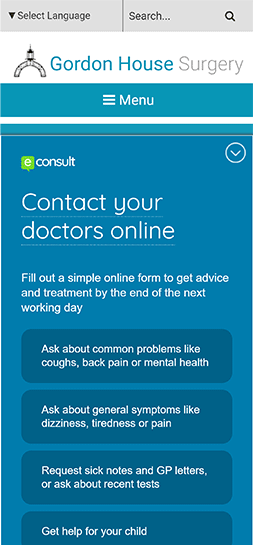Do you know what an online consultation is?
Read our quick guide
There are lots of digital platforms available to patients, so we wrote a simple guide explaining what online consultations are and how they could benefit you and others.
Read the full blog
Your data is safe
Your health is private and we value this. All your medical information data goes straight to your GP practice. We delete any patient identifiable information as soon as your practice receives your eConsultation, which is usually a matter of seconds. We don’t sell your data, and any data we do keep goes into improving the product for you and your doctors.

What is eConsult and how do you use it?
eConsult is a way to contact your own NHS GP practice online, for free, anywhere and anytime you have access to the internet, quickly and safely. eConsult is easy to use and will give your doctors all the information they need to triage and make sure every patient gets the care they need. Click the button below for more ‘How to use eConsult videos’ including how to use photo uploads.
Watch more 'How to use eConsult videos'Your health is our number one priority
Patient safety is our top priority which is why everything we do is built by doctors. Our clinical governance team meet weekly to ensure eConsult is as safe as possible.
Read about our clinical governance process