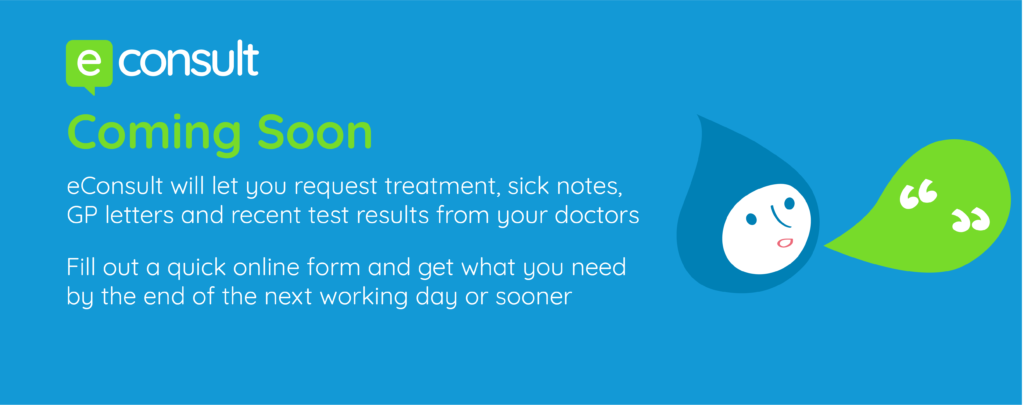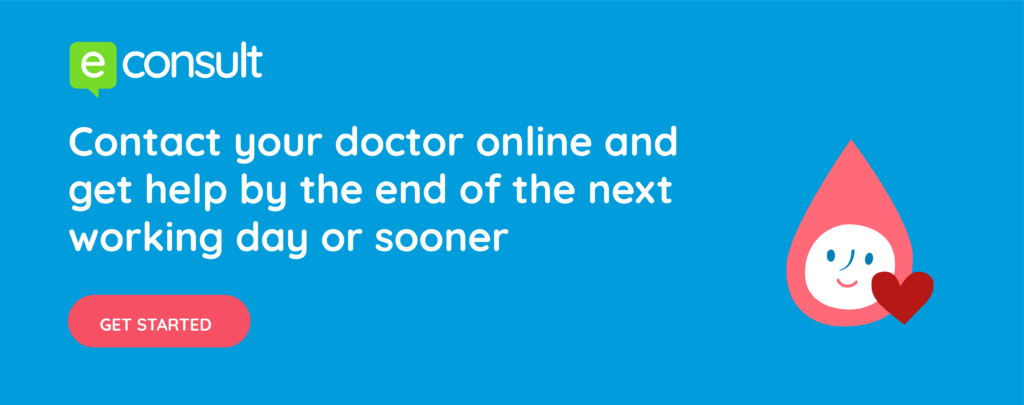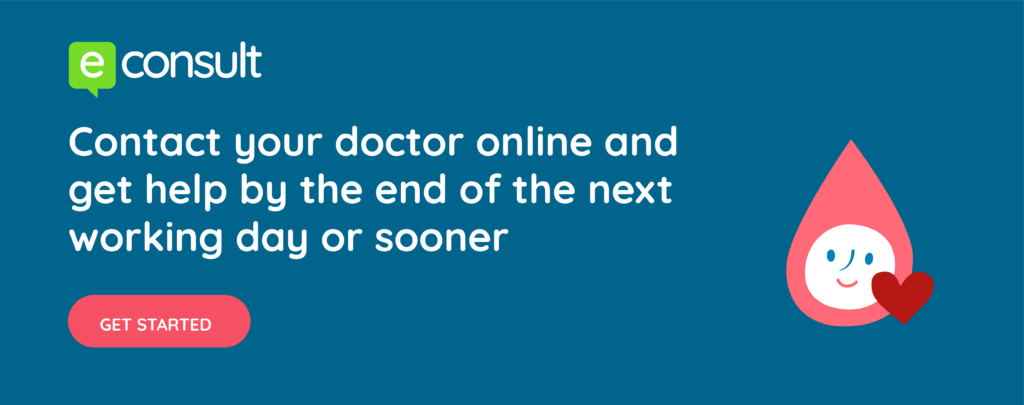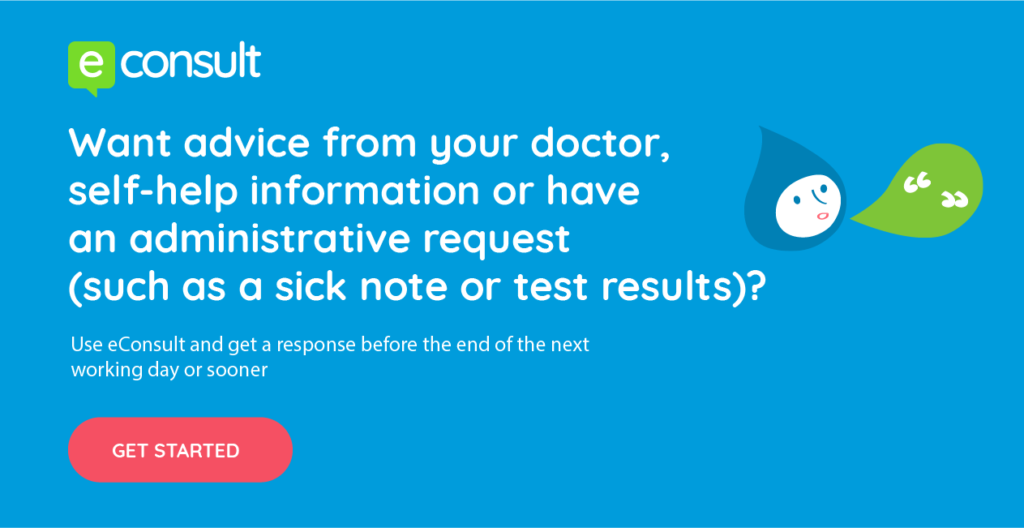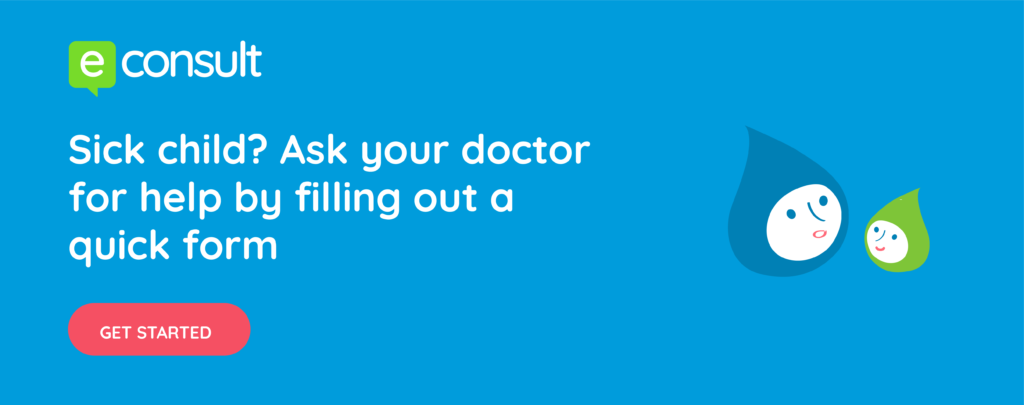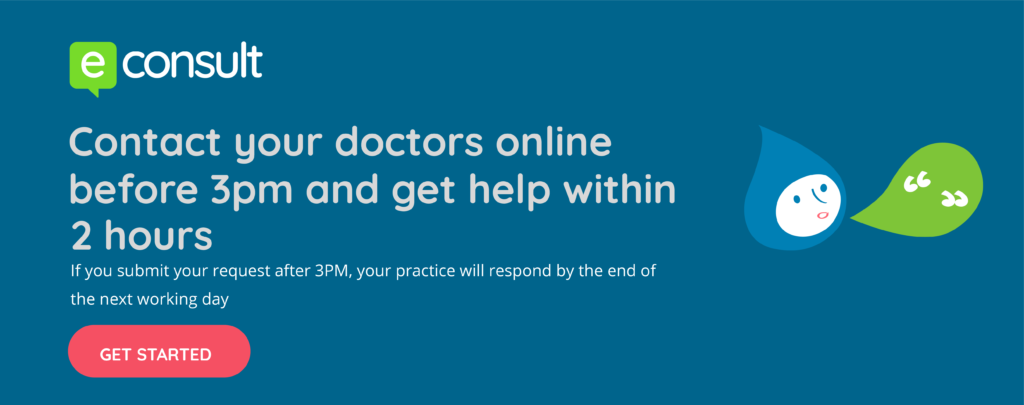eConsult Website Banner
Patients access eConsult on your practice website, so it is important that the eConsult banner, as the access point for the service, is well placed. It should be easy and obvious to find on the landing page, ideally one of the first things you see when you open your practice website.
You can add additional banners to other frequently visited or related pages, such as the ‘Results’, ‘Appointments’, ‘Online services’ and ‘Contact us’ pages. This will remind patients that eConsult can be an alternative to some of these tasks.
Banner placement information and mock email to send to web providers is below:
Why use a banner?
Without a banner the patient will have no way of using eConsult.
Your practice website is the gateway for patients to access and submit eConsults to your practice. If patients are not able to find the link to your eConsult portal then they will be unable to submit eConsults. From our experience, across over 700 GP practices, we find that a clear banner is the best way of directing patients to where they can access and submit and eConsult.
By removing contact phone numbers from the homepage and replacing it with a banner that users see immediately when arriving at your practice website, can help drive traffic towards eConsult and increase the value of the product.
Static Banner
A static banner is essentially just an image with a hyperlink added on. We have a selection of banners you can choose from to suit your practice website. The link from these will go through to your practice ‘eConsult landing page portal’. From here patients will have to select the option they need.
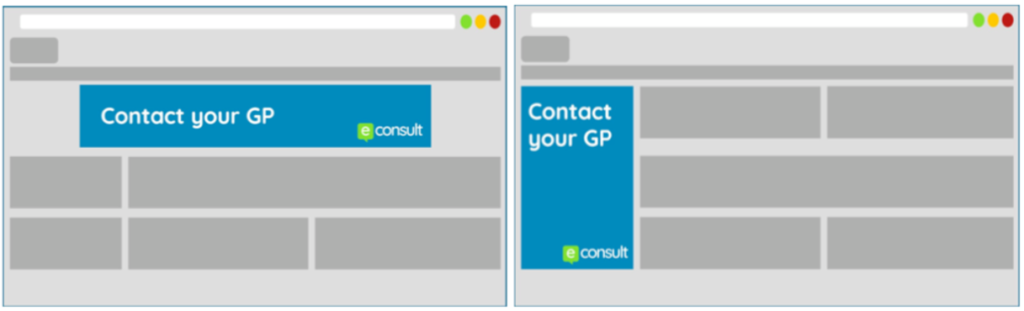
Let patients know you have eConsult
We have designed our banners to stand out and let your patients know that you now offer eConsult to improve their access and your service. We have now included our logo on all banners so that your patients can trust the service when clicking through. From experience if the banner does stand out on the site it will only increase patients’ ability to find it and access eConsult. It will also make it clearer to patients what to do when you tell them to ‘eConsult from the practice website’.
Use our set of banners
Please do not create your own banners — patients increasingly recognise and trust the eConsult brand, and this becomes difficult if every GP practice has their own banner.
Once you have added the general banner to your home page, you can select one of our other banners on other pages of your website, depending on your workflow.
If you do find that any of the banners do not represent what you are trying to convey to your patients, please get in touch.
Please stick to preset sizing and do not reformat or stretch the banner.
If you find that the banners are not available in a size that you need, please get in touch.
Choose your banner
We have the ‘Coming Soon’ banner and the ‘General banner’ to add to your homepage. Once you have you may want to select one of our other banners for other pages of your site. Download the banner you want by right clicking on the image and selecting ‘Save image as’ You will then attach this to the email to send to your web provider.
Coming soon
Post live General banners
We have created a selection of different banners that you can choose from to promote the way you are using eConsult. You might find you want to use more than one on your website. You can look at a selection below, or speak to your Operations Support Officer who will be able to provide more. Download the banner you want by right clicking on the image and selecting ‘Save image as’
Generic banners
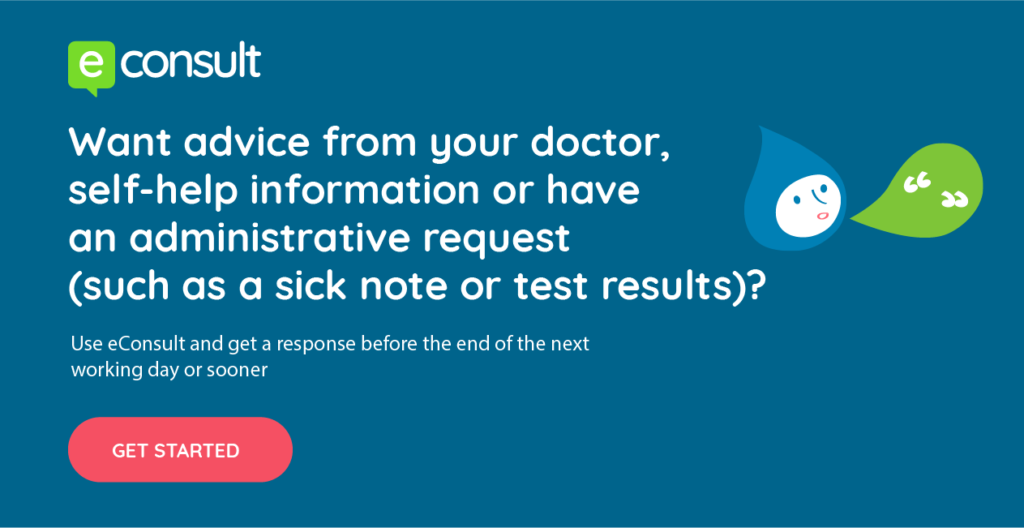
Admin banner
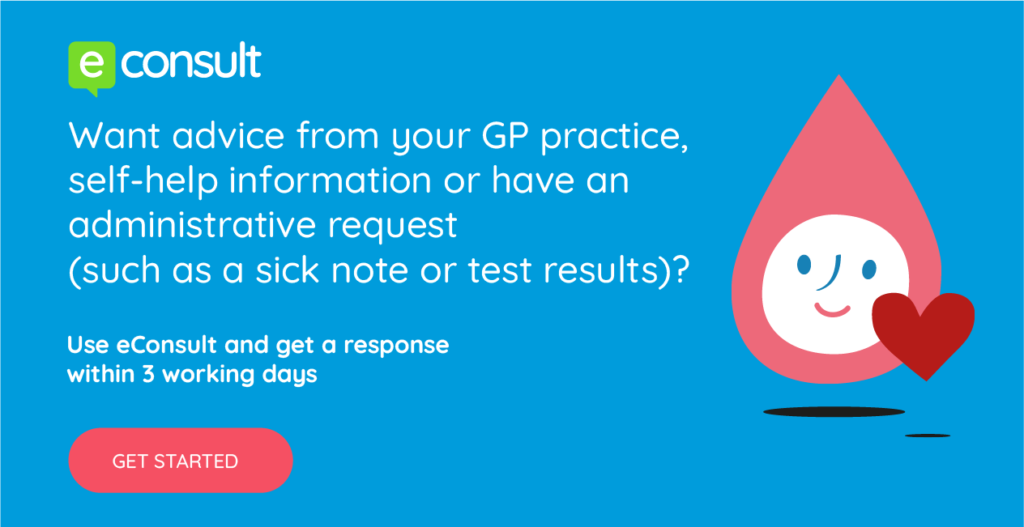
Paediatric banners
Travel pages

Review template pages



Same day response banners – We will be able to edit these depending on your practice response time – please speak to your Operations Executive
Welsh Language banners
We are working hard to translate all of our banners into Welsh. This is an ongoing project and we are working with Business Wales to translate a few at a time. You can download our Welsh banner below. We currently have our standard front page banner and variations for different response times.
How to add your banner
Depending on how you run your practice website, you will probably need to ask your web provider to make any updates.
It is important that you make sure your web provider is uploading the banner as you wish. The banner is a ‘digital front door’ to patients accessing eConsult and it should be added in the most useful place for your website.
You can send the text below to your web provider as instructions for uploading the banner.
Remember to attach the banner you would like first.
To [Insert your Web provider],
Please add the attached banner to our practice website and link it to [ask your Operations Support Officer for this].
This banner advertises the online consultation service we now offer to our patients.
Please add the banner as it is, without making changes to its size or shape. If the banner needs to be resized, please let us know: we will ask the online consultation provider to supply a different version.
We would like this banner close to the top of the page, so that patients do not have to scroll to see it.
If we use a carousel please add the banner into the carousel.
Many thanks,