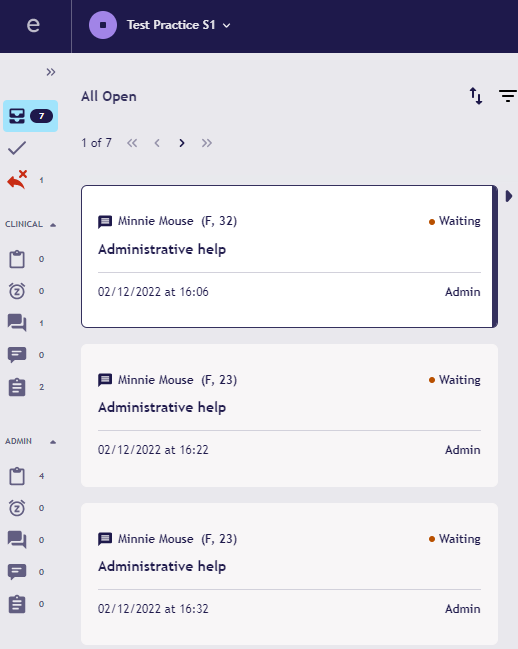Online consultations have been around since we pioneered them in 2013. Now, we’ve created our Smart Inbox based on your feedback to resolve common problems and enhance how you triage patients.
Our Smart Inbox is a customisable and collaborative way for you to view, manage and respond to your patient’s needs, from anywhere and at any scale. Upgrading to the Smart Inbox is free and included in a standard eConsult contract.
Manage eConsults from one place as a team
Sort, filter, prioritise and manage your digital queues from one place.
- Easily access and manage all your eConsults in one place as a practice
- See which eConsult needs your attention first, with full visibility of your queue, optimised for clinical safety
- Prioritise and signpost in seconds with a new view for patient information
- Automatically sort by status and urgency in your inbox
- View consultation queues by acuity, time since submission, type and much more
- Make better, more informed decisions with search functionality and visibility of all messaging history
Find out more about the Smart inbox

Communicate with patients how you need
SMS, Email, templated answers, video and more
- Pick your communication channel based on patient needs
- Custom and pre-built templated responses
- Two-way messaging to receive responses from patients
- Email with attachments
- SMS
- Video calling
- All messages grouped together in one thread
Find out more about the Smart inbox

Get access for your practice
The Smart Inbox is included in your contract
The Smart Inbox is included as part of the standard contract in Primary Care. If your practice is already using eConsult you can start using the Smart Inbox immediately. Click the button below to get started.
Get access to the Smart Inbox
Allocate and signpost
Maximise your multidisciplinary team by working in the same place, in real-time or asynchronously.
- Easily reassign consultations between teams and individuals
- Leave notes to communicate with colleagues during handover
- Review eConsults in seconds with filters for key information
- Record key decisions and information in our triage panel
- Sort, filter and search based on triage outcomes

Find our how to set up an eHub
Experts at supporting federated models to manage demand at scale, maximising your team's skills
Explore eHubs
Code straight into your clinical system
Work intuitively in the Smart Inbox, record into your clinical system.
- Code static data, such as consultation type, outcome, BMI, QoF, health and lifestyle data straight into the clinical system
- View a logbook of all previous activity, with patient communications saved to your patient’s record
- Triage, manage and communicate with colleagues easily in the inbox, then save directly to the patient’s record in your clinical system of choice
- EMIS and SystmOne interoperability is live with other clinical systems coming soon:

Built for federated working
Designed to work for one practice or as part of an eHub
The Smart Inbox is built to work for single or multiple practices; the ideal solution for setting up an eHub for federated PCN working. The Smart Inbox lets you switch from a single to a joint queue and move eConsults between them giving a centralised team the ability to manage the online consultation demand across a PCN, federation or cluster.