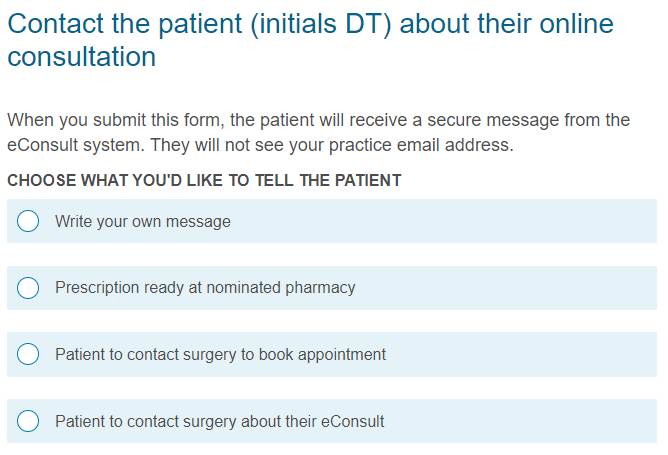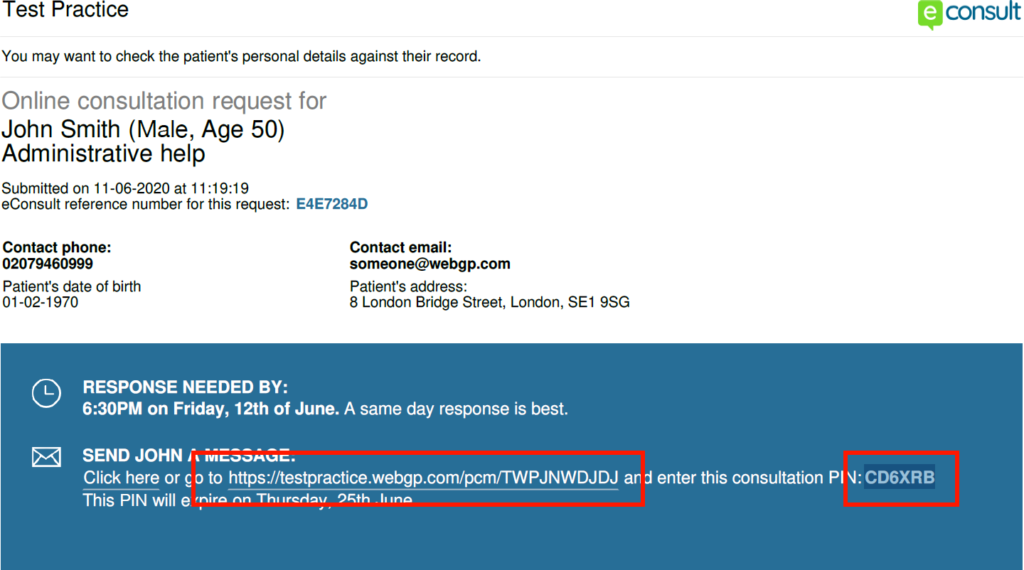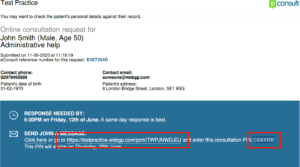What is Post Consult Messaging?
Post Consult Messaging (PCM) is a free way to remotely respond to patients following the review of an eConsultation. Write your own message, attach documents and links or use and edit one of our pre-written messages. No need to book in a phone time, just send a Post Consult Message. Healthinote, a database of clear patient information from trusted sources including the NHS, is now also built into the PCM.
Post consult messaging features:
- Write your own response (up to 5,000 characters)
- Attach and send PDF and Rich Text files e.g. for sending MED3 sick notes, letters and NHS self-help leaflets
- Edit and add text to existing standard responses
The Post Consult Message is received by the patient as an email from the eConsult system. This means that the patient does not have visibility of your email address and cannot reply. Patients are able to acknowledge your response once you have sent them a PCM, via email, but this is an automated message that the patient cannot edit.
PCM uses Government-standard encryption to ensure the privacy of data within the messaging screen and the transmission of data from the messaging screen.
Post Consult Messaging with PIN:
Post Consult Messages are getting an upgrade. Alongside this, we are adding an alternative way to access PCM. This uses a dedicated PCM link for your practice alongside a unique 6 digit PIN to identify your patients.
Please note: You should keep your dedicated PCM link secret, as it gives you the ability to respond to patients. It should not be shared outside your practice.
Both options for accessing PCM will be visible from your patient’s PDF reports and give you access to the same PCM features. Using PCM with PIN enables those who are not able to click onto the PDF link to easily respond to their patients. We are also developing an easier way to respond to patients – more coming in the next few weeks.
Dummy patient information above
Using Healthinote as part of a PCM
Information prescriptions added quickly and easily
You can now use Cognitant’s Healthinote as part of your reply to patients when using post consult messaging. Healthinote offers a quick and easy way to access clear, reliable health information, from trusted sources including the NHS. When responding to a patient via eConsult, the clinician now has instant access to a wealth of patient information to enhance the clinician’s response and empower the patient to better understand and manage their health.
Read more-
How do I access and send a Post Consult Message?
The eConsult PDF report you receive highlights two ways to access PCM – one is a link that you can click to access PCM directly. Alternatively, you can use your practice’s pre-defined PCM website (e.g. saved to your browser favourites or in your clinical system) and enter the 6 digit PIN provided on the patient’s eConsult.
You can use either method (link from PDF, or your practice’s Post Consult Message link plus report PIN). It will make no difference to the functionality or message that you can send the patient.
Step by step – how to use – link from the PDF
- When you receive an eConsult PDF, review the eConsult and decided on the next steps for that patient
- You will see a section: Send a Message
- Click on the link open the Post Consult Messaging page
Step by step – how to use – using the PCM PIN
- If you use Post Consult Messaging PIN, you can open your practice’s PCM page (this will be referenced on each eConsult PDF) and enter the patient’s 6 digit PIN.
- Either write you own answer and include a file (PDF and RTF files are currently supported) or choose one of our pre-built options and either edit the response or send as it is
- Click ‘Send Message’
- You can then copy your response to the patient record
The Post Consult Message feature should only be used to respond to the patient regarding their eConsult submission. PCM should not be used for other correspondence between the practice and patient. This link is valid for up to 14-19 days.
-
What can I send via a Post Consult Message?
You can:
- Write your own response (up to 5,000 characters)
- Attach and send PDF and Rich Text files e.g. for sending MED3 sick notes, letters and NHS self-help leaflets.
- Edit and add text to existing standard responses
Watch the video at the top of the page for more information
Guidance on adding your own messages:
As messages are going from our secure (HSCN) environment to a potentially ‘non-secure’ environment e.g. Google/Hotmail email servers, there is a possibility that emails can be intercepted or read by third parties. There is also no assurance who the recipient of the email is (for example shared email accounts/access). Therefore, we do not recommend disclosing any patient sensitive information that could potentially be unintentionally disclosed to a third party – the same risks would apply if you decided to enter a dialogue with your patients via email that sits outside NHSmail.
This scenario is also similar to leaving an answerphone message following a failed encounter – one needs assurance on who has access to the answerphone messages and therefore be cautious on what information is left on the message. Ultimately the Information Governance risk will sit with the practice when using the eConsult Post Consult Messaging feature. End-users need to be mindful of the potential risks of third party disclosure of information.
Do’s and Don’ts with PCM:
DO:
- Respond by the end of the next working day – for administrative eConsult submissions you
can send a holding message - Use this feature to respond to the patient’s eConsult submission
- Use PCM as a first response or as notification in instances of failed contact with the patient by phone
- Add a note to the patient record regarding what was sent in your PCM
- Make sure that the sender of the message has the appropriate approval to do so
- Consider the most appropriate form of communication when corresponding with a
patient, to achieve the best outcome for the patient
DON’T:
- Send patient identifiable information using any of the PCM options, such as the patient’s date of
birth/address/medical condition - Send a message to the patient regarding another matter, this post consult message should
only relate to the specific eConsult that the patient has submitted - Forward either the PCM URL (web link) or the eConsult receipt email to
non-approved users or users outside of the practice - Send urgent communications via PCM, all urgent communications should
be handled over the phone
-
How do I record this information into the patient record?
After sending the Post Consult Message you will be presented with a screen allowing you to copy your response to your clipboard and paste this into the patient record. This acts as a record within the patient’s notes that a post consult message has been sent, for example, informing the patient a prescription is ready for collection.
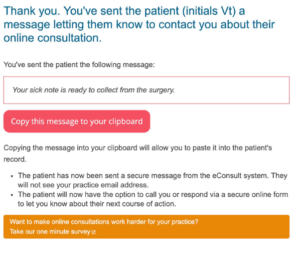
-
How can the patient respond?
Patients can send a pre-configured message to the practice, either to acknowledge receipt of a message or to flag that they have not received a response by the agreed deadline. This message is standard text and acts as a reminder to the practice. The patient can only action this request once the agreed timeline has expired.
-
What happens if a patient provides an incorrect email address?
When you click on ‘SEND MESSAGE’, if the patient has provided an email address that we cannot verify, this message will appear:
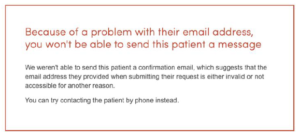
Therefore, an administrator or clinician will need to call the patient with the telephone number provided in the eConsult.