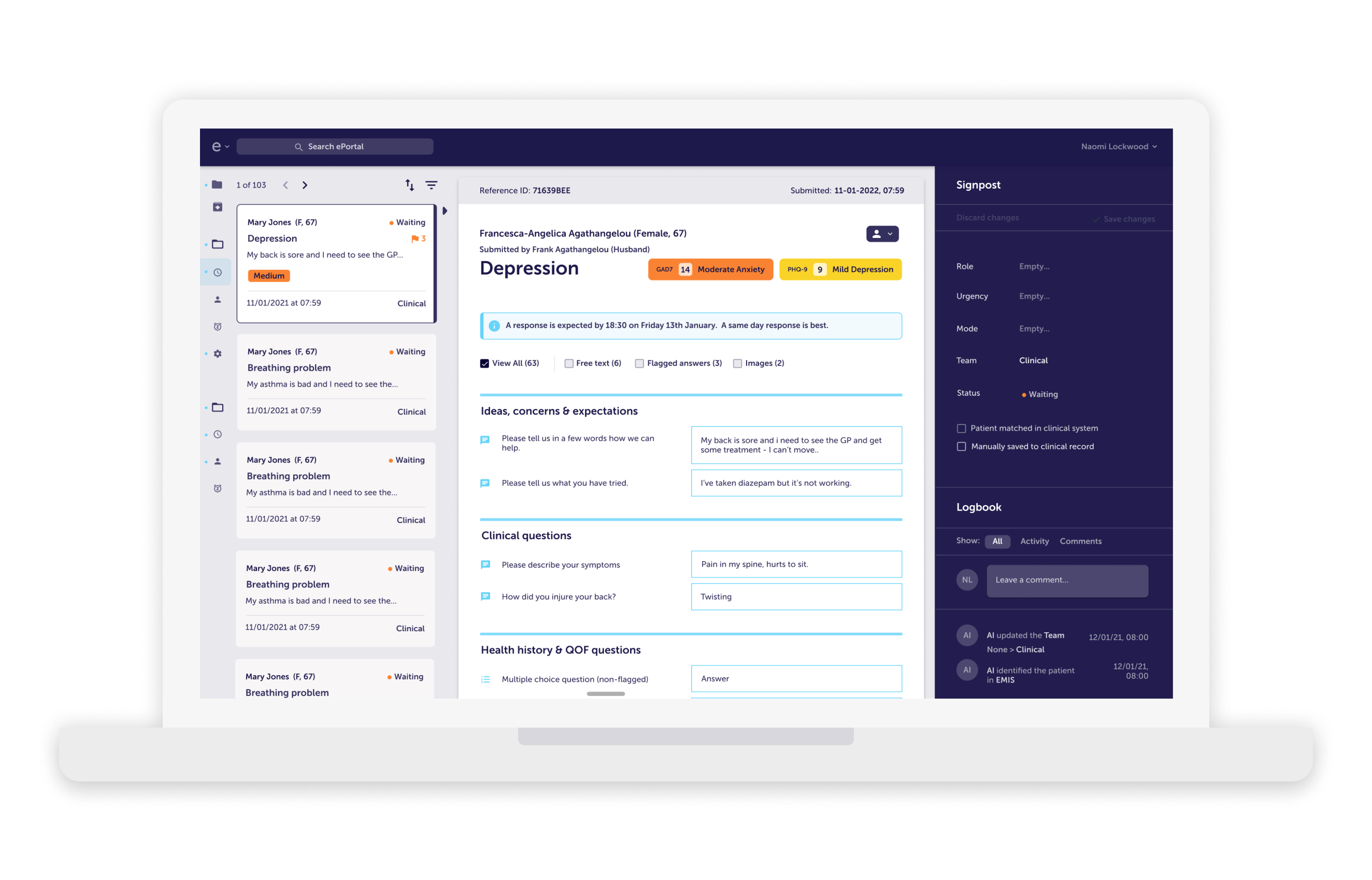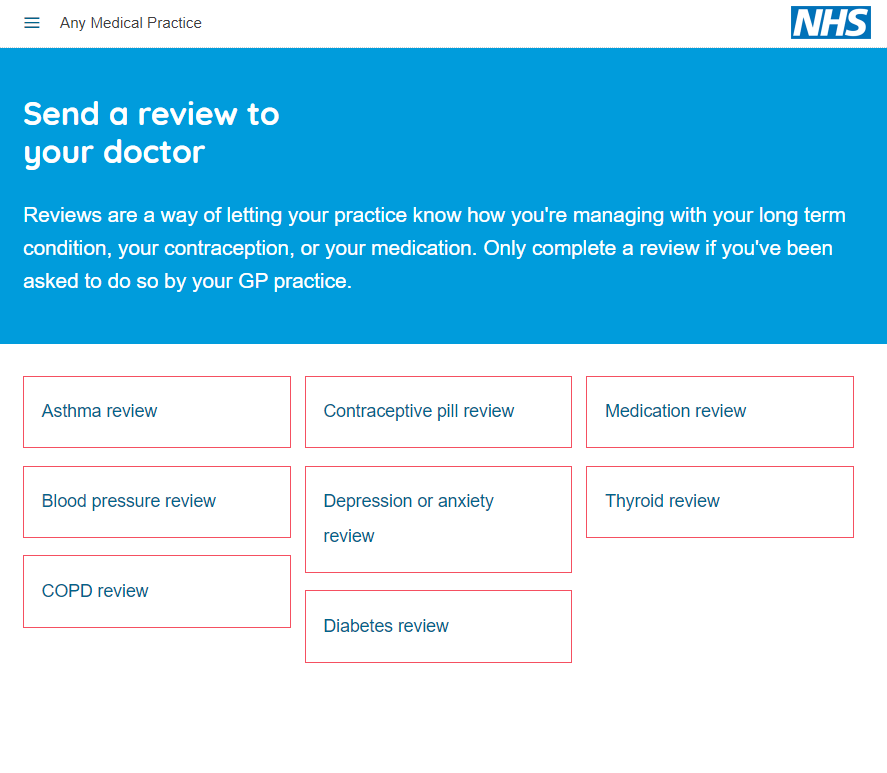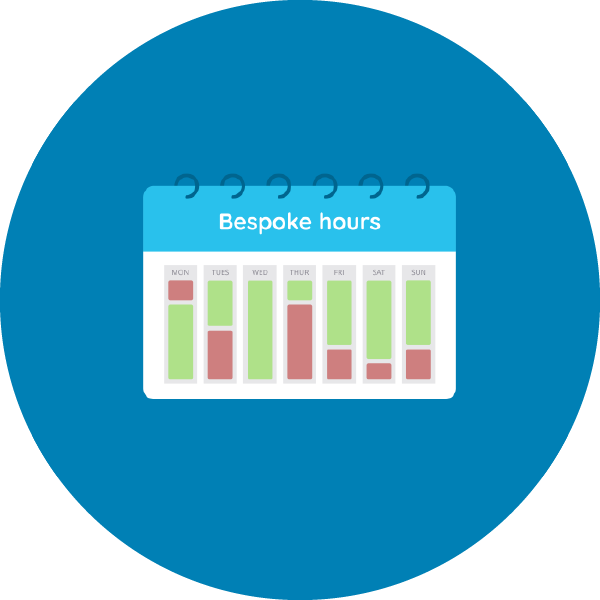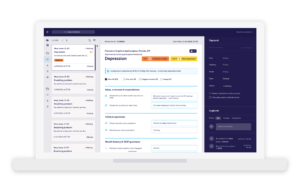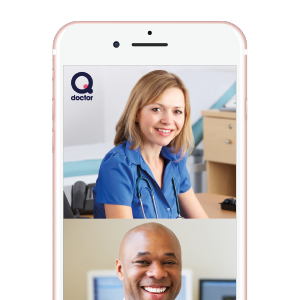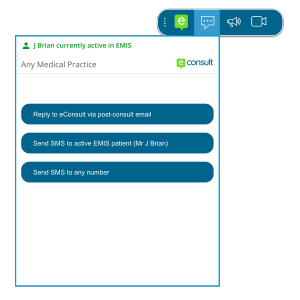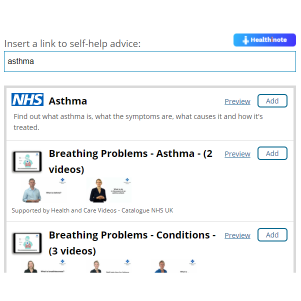eConsult for Primary Care. See how it works and some of our latest features.

Choosing the right digital platforms
Our guide to choosing the right digital solutions
Understanding what digital tools do, and how different products can benefit your practice can be difficult. We have broken down our top things to look for when considering which platforms to choose.
Read our guide
What is new with eConsult?
We have made a lot of improvements in the past year. Here are a few of the features we now have included as standard:
- Demand Management features including capping, and ad-hoc switch off
- Proxy access – so carers can access eConsult
- Smart inbox – a dedicated inbox for you and your teams to receive, view, prioritise, filter, sort and allocate eConsultations to the right team member
- SMS, telephone, video and email to reply to patients
- Enhanced safety features, including patient-facing and clinical-facing red flags and suicidal intention checks
- eHub – an optional module for PCNs to work at scale in a federated manner
Improve your digital triage skills
Free expert session with Dr James Perry
Digital triage is only as good as how you use it. Dr James Perry from Marine Lake Medical Practice shares his tips on using digital triage to save your practice time, improve your patient care and more.
Join the free lesson
Watch our Smart inbox webinar
Our smart inbox has been designed to make triage easier and quicker. Separate eConsults into queues, allocate eConsults by scope of practices, code straight to the clinical system.
Sign up to find out more
Sign up to the webinar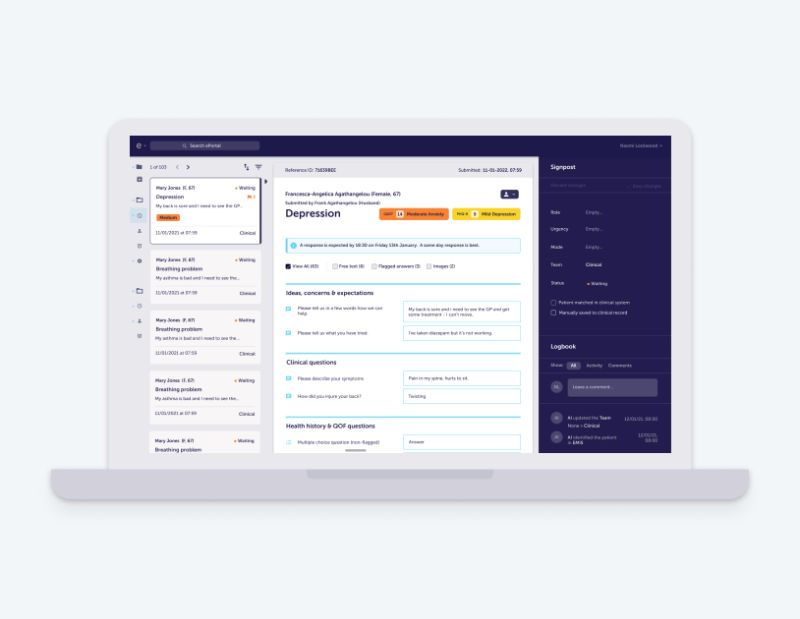
Created by experienced clinicians
- A company-wide focus on clinical safety: outstanding clinical governance process, built-in warning red-flags.
- A Clinical Governance team of over 26 working specialists from across the NHS.
- Over 9 million eConsults and counting with an exceptional clinical safety record.
- A market-leading customer support and technology team working alongside you to co-create eConsult, with over 7 years of experience in online triage.

Market-leading support
- Dedicated support teams to help get you up and running and optimising how to use eConsult
- Network of over 3200 other practices using across the UK
- Facebook community group
- Hours of training content, guides and videos
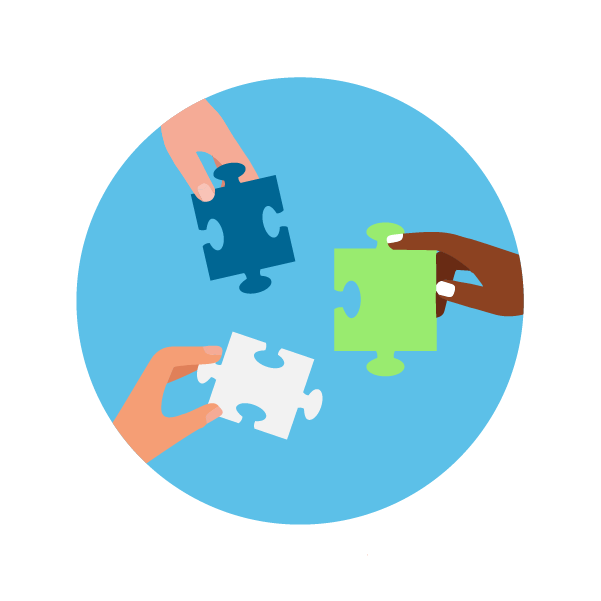
More key features for your practice:
- NHS.UK self-help and pharmacy advice offered to all patients
- Health and lifestyle questions included as standard (e.g. for QOF)
- Patients can upload photographs during their eConsult
- Travel advice – patients can request travel advice without having to book an appointment
- Local services – Practices can choose to add their own local services that are offered to patients where appropriate
- Proxy Access so careers can submit an eConsult on behalf of someone else coming soon!
More key features for your patients:
- eConsult can be used from any device – there is no need to download an app
- Proxy Access so patients that are carers can submit on behalf of someone else.
- eConsult is available to use any time of day or night, anywhere with internet
- Simple and easy to navigate interface
- Data safety – once the practice has received the eConsult, we do not hold onto any patient identifiable information
- No login required
- eConsult is not a chatbot – You will be responded to by your own NHS GP practice
- Local services – Practices can choose to add their own local services that are offered to patients where appropriate
- Only attend the practice when you need to
- Patients often get a faster response than when trying to call the practice.